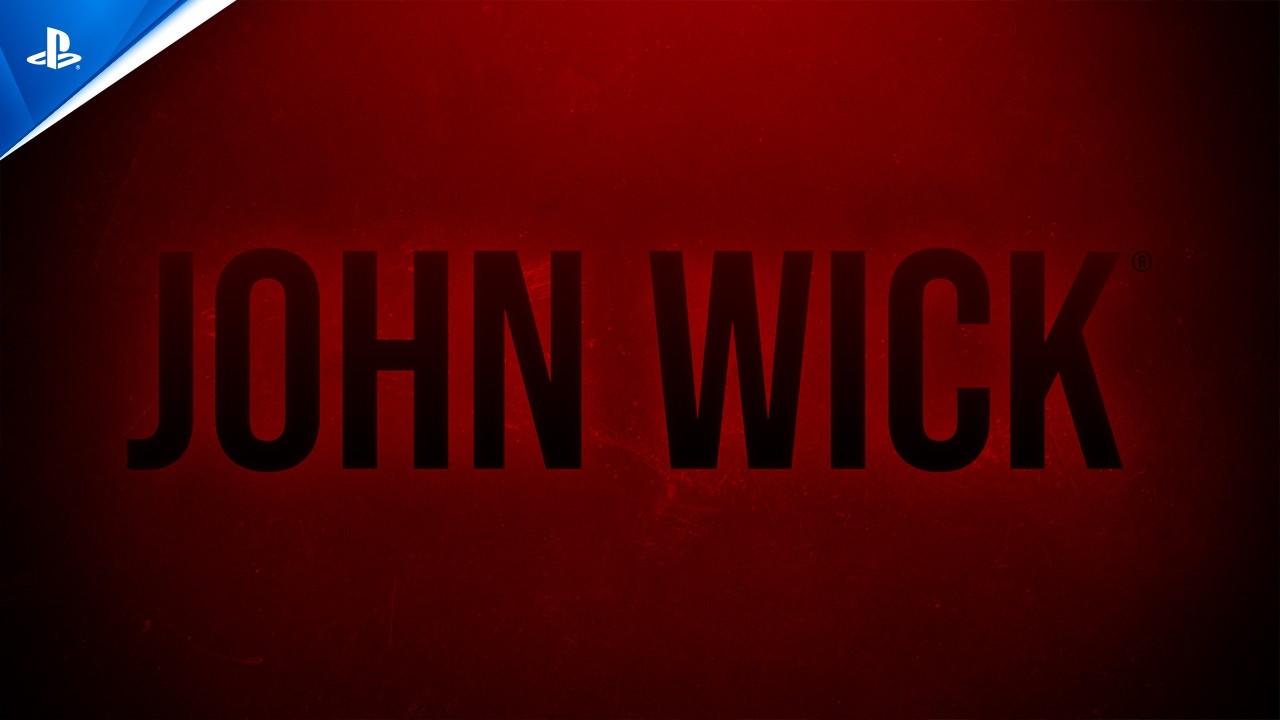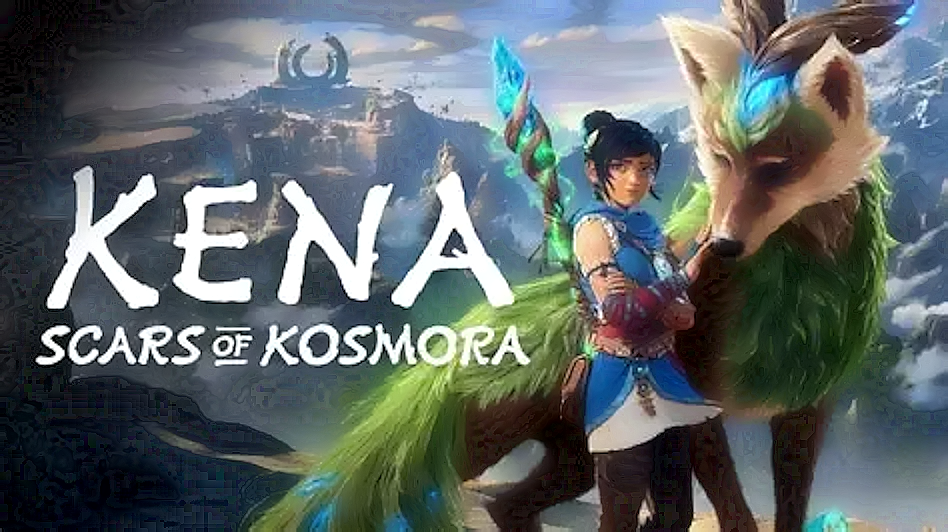An update has also released for other platforms, while the game has also become Steam Deck Verified and launched for the Epic Games Store.
The Fallout festivities continue. With Amazon Prime’s Fallout show having got off to an impressive start (and a second season already having been grenlit), the Fallout games, too, have been enjoying significant boosts in sales. That’s likely to continue for the foreseeable future, with Fallout 4’s long-awaited Next-Gen Update out now.
Chief among the update’s headlining changes is the game releasing natively for PS5 and Xbox Series X/S. On the new consoles, the RPG touts a Performance Mode, which runs at a dynamic 4K resolution and 60 FPS at standard settings, and a Quality Mode, which runs at a native 4K at 30 FPS (40 FPS for those with a 120Hz display) at ultra settings.
Meanwhile, on PC, the game has added support for widescreen and ultra widescreen resolutions, while the update also brings several bug fixes and stability improvements across all platforms. New Creation Club content has also been added, including a quest, new weapons, and new weapon and armour skins.
Finally, on PC, the game is now also purchasable via the Epic Games Store, while it has also become Steam Deck Verified, which means it’s now fully optimized for Valve’s portable device.
You can check out the update’s full patch notes below.
PATCH NOTES:
Changes and New Features
- Native PS5 and Xbox Series applications. Includes performance and quality mode options.
- Performance mode: 60 FPS target, 4k resolution, standard settings, relying on dynamic resolution scaling.
- Quality mode: 30 FPS*, 4k resolution, ultra settings, should not require dynamic resolution scaling.*When connected to a 120Hz display, Quality mode will target 40 FPS.
*When connected to a 1440p display, the title will run at 1440p resolution at 60 FPS w/ ultra settings regardless of rendering mode - Release on Epic Store.
- Widescreen and Ultra-widescreen support.
- Steam Deck Verified
- 9 Free Creation Club Items. Enclave Remnants (New!), Enclave Weapon Skins, Enclave Armor Skins, Tesla Cannon, Hellfire Power Armor, X-02 Power Armor, Heavy Incinerator, Halloween Workshop (New!), Makeshift Weapon Pack (New!).
- Added “Installed Content” menu.
Bug Fixes
- Resolved issues preventing Japanese and Chinese users from connecting to Bethesda.net (this restores access to Mods).
- Resolved issue preventing save data from properly loading during the prologue.
- Resolved issue that could prevent the Vault 111 Door from opening on new games.
- Resolved issue that could prevent the quest “Go Home” from advancing.
- Resolved issue that could result in Codsworth being broken on the ground after fast traveling.
- Resolved issue with mipmaps in DLC.
- Resolved issue that could result in a softlock when in dialogue with Prestson Garvey.
- Resolved issue preventing autosaves while fast traveling in Power Armor.
- Fixed issue where text would occasionally disappear in the Creation Club menu.
- Resolved issues with text formatting in the credits in Japanese and Chinese.
- Resolved issue causing the camera to fail when leaving furniture after an extended time.
- Fixed issue that could misplace quest markers while the VR Workshop Creation was installed alongside Automatron.
- Resolved issue with player movement in some underwater areas at Thicket Excavations.
- Resolved issue that could cause corruption within the Settlement system resulting in wrong resource counts and/or destroyed settlements.
- Resolved issue where the “Level Up” notification would display even if there was not a level up available.
- Fixed some flickering in Vault 111.
- Stability improvements.
PC Only
- Resolved issue preventing saves being made under Windows Usernames with Cyrillic, Chinese, or Japanese characters.
PlayStation Only
- Resolved issue that could keep the Pip-Boy light on when reading holotapes.
- Resolved issue that could prompt users to free up 0kb worth of space when attempting to save even if space was available.
- Fixed crash that could occur while loading a save that was made immediately before dying.
- Resolved issue that would prevent Codsworth from checking on Shaun in the intro.
Xbox Only
- Resolved issue where users would not always be returned to the main menu after signing out of their profile.
- Resolved crash that could occur if the player had unlocked all perks.
- Fixed lighting issue that could occur during Airship Down.
- Encountering a BNET error will now return you to the main menu instead of asking you to log in again.
- Resolved issue that could result in significant drop in frame rate when a Gas Canister is ignited by a Molotov Cocktail.
- Addressed some visual artifacts that could occur when dynamic resolution was triggered.
Creation Kit
- Removed non-functional “Hot Load” button. Removed non-functional “Material Editor” button.
- Editor IDs longer than 99 characters will no longer crash the editor.
- Resolved crash that could occur while viewing a quest’s Objectives tab.
- Resolved hang that could occur while adding a reference to a layer.