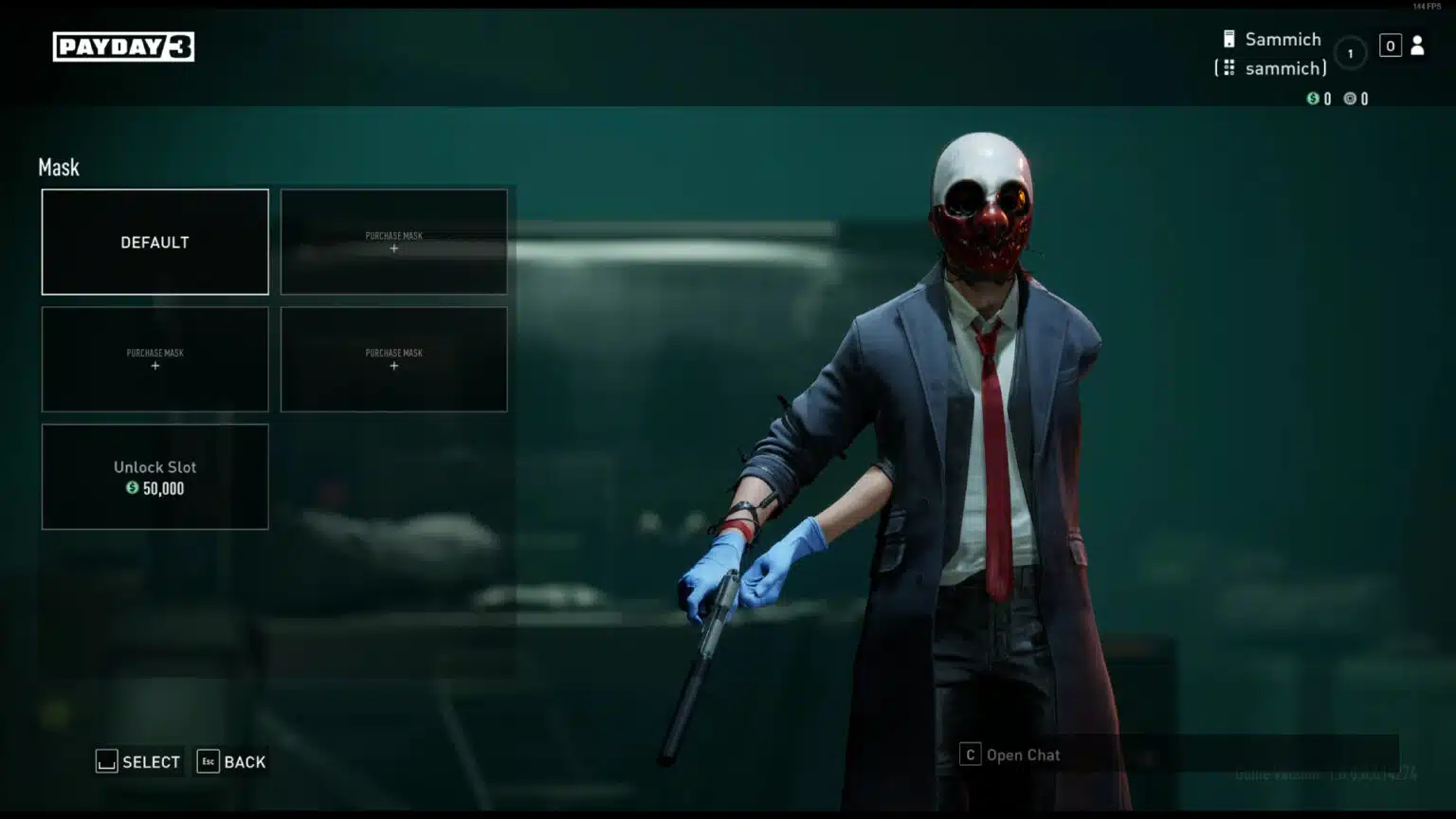Payday 3 is now officially out, though its launch seems to be far from perfect with several days down due to server-related issues. However, now that the servers appear to be somewhat stable, a large number of bugs and issues are now cropping up for players. To help keep track of these all these, here’s a list of known bugs and issues for Payday 3.
Payday 3 List of Known Bugs and Issues – September 2023 Edition
Audio Missing or Muted
A few story mission videos are missing audio on some platforms.
UI Bugs
There are a number of random UI bugs happening, such as duplicate challenges being displayed, or weapons showing as “owned” when they haven’t been bought yet.
Crashes in Payday 3
All platforms are experiencing crashes randomly. For PC players, there are some fixes tied to known crashes below.
Statue of Liberty mask can crash your game (via Steam)
Due to current technical issues in the game with Dx12, it is recommended if you experienced crashes while wearing this mask to temporally use DX11 by typing ” -dx11″ in the steam launch feature. To access it, please check the following steps:
- Right click on Payday 3 in your steam library
- Select the properties option
- In “General”, write ” -dx11″ in the Launch options
You can now launch the game in a more stable way. (via Steam)
Not receiving any XP or unlocks after completing a heist
Due to character progression being now located to the servers of the game, it is possible you may experience some delay with receiving the different rewards after completing a heist. In that case, it is recommended you restart the game, this should solve your issue and update the level and unlocks of your character to what it should be.
Display Issues on the Payday 3 Loadout Screen (via Steam)
A rare issue affecting the loadout screen in Payday 3 may occur for some players on the Steam version of the game, where the Loadout screen may not be displayed correctly and eventually display the error “Loadout 0 Invalid Loadout Missing Item”. This can be easily resolved by verifying the game cache integrity of your game on Steam. Here are the steps:
- Restart your computer and launch Steam,
- Next, you can either right click the game in your Library, or click the gear icon from the game’s Library page on the far right,
- From the drop down menu, select “Properties”,
Select the Installed Files tab and click the “Verify integrity of game files” button
Steam will verify the game’s files – this process may take several minutes, once completed, restart Payday 3.
Achievements getting delayed due to server issues (via Steam)
In Payday 3, when completing the requirements of an achievement, the servers have to be notified first before the player can actually receive the achievement itself on steam. Unfortunately, if the servers happens to be under stress due to too much activity, one can expect a delay until you’ll receive the notification for the achievement. Still, you won’t need to redo the whole process of the achievement, it will unlock itself eventually.
Technical issues due to using “-fileopenlog” as a launch option on a HDD (via Steam)
If playing Payday 3 on a HDD, it is recommend to avoid putting the “File Open Log” feature on the steam launch options as it could result in heavy technical issues. To solve this issue, it is recommended to move your game on a SSD or remove this launch option for the time being.
We’ll continue to monitor and update the list of known bugs and issues for Payday 3, but if you’re looking for more of a direct line to the developers for reporting, be sure to follow our how to report bugs and issues in Payday 3 guide.