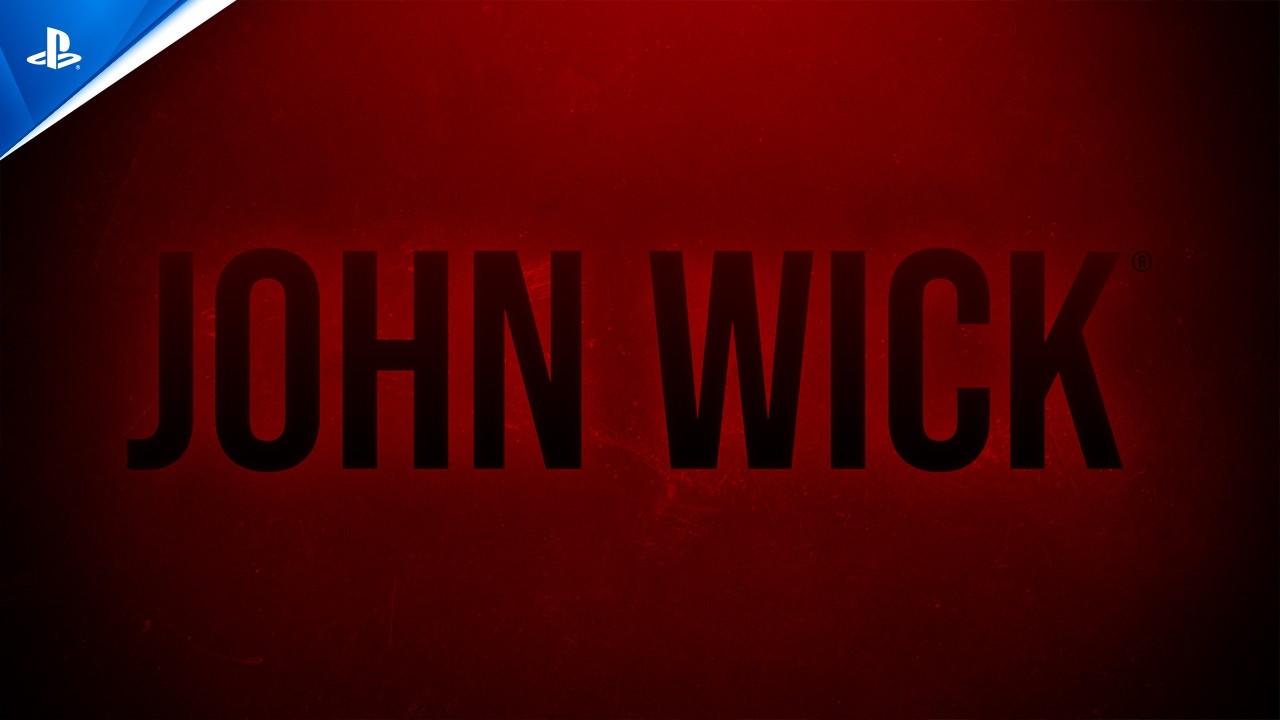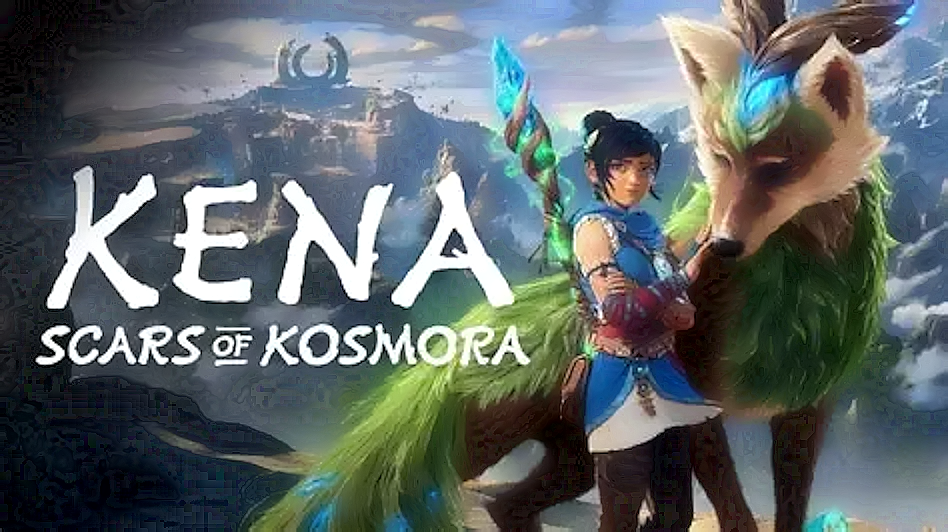Camera Distance settings, collecting materials while on the Roller, and eating in the middle of a Hunt have also been added.
Omega Force’s latest update for WILD HEARTS is live, adding a brand new Kemono species – Murakumo – and the Spinning Top Karakuri. Murakumo is a fox-like Kemono who uses petals to attack and create platforms to move quickly. Anger it and face a powerful tornado in retaliation.
Other features include Limit Break, allowing players to upgrade weapons and armor using Core Orbs from Volatile Kemono. The patch notes also reveal some new quality-of-life features, like Camera Distance for adjusting the distance between the player and the camera in combat. Karakuri placed by guests can now be dismantled from the Detailed Map.
You can also dismantle Dragon Karakuri from the map and gather materials and items while on the Roller. Eating in the middle of a hunt is also allowed. Thankfully, resting in the Hunter’s Tent won’t reset food buffs. Check out some of the patch notes below and full notes here.
The next update for WILD HEARTS arrives on April 20th and adds Deathhaze Gloombeak, a new Deeply Volatile Kemono. New Serial Hunts, endurance-style quests that involve besting as many Kemono as possible, are also inbound.
Update Notes: Murakumo
Update Notes: Murakumo
Improvements, Balance Adjustments
- Added a “Camera Distance” setting that allows the player to adjust the in-combat distance of the player character and the camera.
- Added a setting to change the color of the speaker name displayed in subtitles.
- Added an option to dismantle all Karakuri placed by guests from the Detailed Map.
- Added an option to dismantle Dragon Karakuri from the Detailed Map.
- Increased the reward for offering assistance by using a Hunter’s Gate, as well as further increased the reward for assisting on story quests.
- The Stamina gauge will now flash when you do not have enough Stamina to perform an action.
- You can now use voice chat during loading screens.
- Icons for buffs obtained from skills or food will now appear for each individual buff, even if the icons are the same.
- An icon for the nearest campsite will now appear on the compass at the top of the screen.
- You can now check details for individual loadouts in the Forge.
- Adjusted the sorting order when sorting ingredients so that seasonings now are properly sorted together.
- While in the Karakuri Stance, player inputs will now prioritize the creation of Karakuri.
- Visiting hunters in Minato will now have their player name and ID displayed above their head. The display setting can be toggled on the chat wheel.
- Cladding will now be temporarily hidden when dying armor.
- The dye color will now be shown on the armor forging screen and the cladding production screen.
- It is now possible to check the overall number of tsukumo discovered in all areas by placing the cursor over Minato on the Main Map.
- It is now possible to collect materials and other items while riding on a Roller.
- It is now possible to eat in the middle of a hunt when hunting Giant Kemono.
- Food buffs will now not be reset after resting at a Hunter’s Tent.
- It will no longer be possible to eat between the Final Blow of a hunt and traveling to a different area.
- Improved the camera lock-on to where it is less likely to unintentionally unlock during a hunt.
- The Flying Vine Dragon Karakuri is now easier to place in Minato, even in close proximity to a NPC.
- Added a notification for when there is a completed food processing item in Minato.
- The Paddle Scoop Karakuri will now return to its base when full.
- Attacks from the Training Bear Karakuri will no longer hit tsukumo.
- In specific cases when an area change is immediately triggered after defeating a Giant Kemono, broken off Kemono materials will automatically be added to the player’s inventory.
- It is now possible to offer assistance on all quests from the Hunter’s Gate located in Minato.
- When searching for an online co-op session to join for a particular hunt, if there isn’t an exact match but other co-op hunting sessions with the same content are, the player will join one of the other co-op hunting sessions instead of finding no sessions at all. This applies to the following:
– Hunting Encore – Old Trail Tribulations: Search for “Hunting Song – Reverberations”
– Hunting Encore – Auspice of Minato: Search for “Hunting Song – Rising Glissando”
– Hunting Encore – Summit Strife: Search for “Hunting Song – Elegy”
– Volatile Spectral Tombtail: Search for “Volatile Kemono – Blossom Trail”
– Volatile Fervid Crazecomb: Search for “Volatile Kemono – Spirit Isle”
– Volatile Miasmic Grimquill: Search for “Volatile Kemono – Harvest Canyon”
– Volatile Lurid Soulstalker: Search for “Volatile Kemono – Frozen Fort”
– Deeply Volatile Laharback: Search for “Deeply Volatile Kemono — Ruins”
– Between Earth and Sky: Search for “Ocean Blaze Awakening”
– Blossoms of Oblivion: Search for “Remnants of Reverie”” - Small Kemono will no longer initiate combat when the health of the Giant Kemono being hunted is below a certain threshold. Regardless of the Giant Kemono’s health, Small Kemono will escape during combat with the following Kemono: Volatile Pearlbeak, Volatile Onyxshard, and Miasmic Grimquill.
- Adjusted Hunter Vision to make it better at guiding players to a target Kemono.
- Added a “Dye” tutorial.
- Improved visibility of Talismans placed throughout Azuma.
- Adjusted rain and snow effects.
- Improved the loading speed of some loading screens.
- Reduced the time it takes to change stances after deploying the Ki Base with the Hand Cannon.
- Increased the transition speed from Celestial Thread Charge to fortified firing stance with the Hand Cannon.
- Increased the standard firing rate of the Hand Cannon.