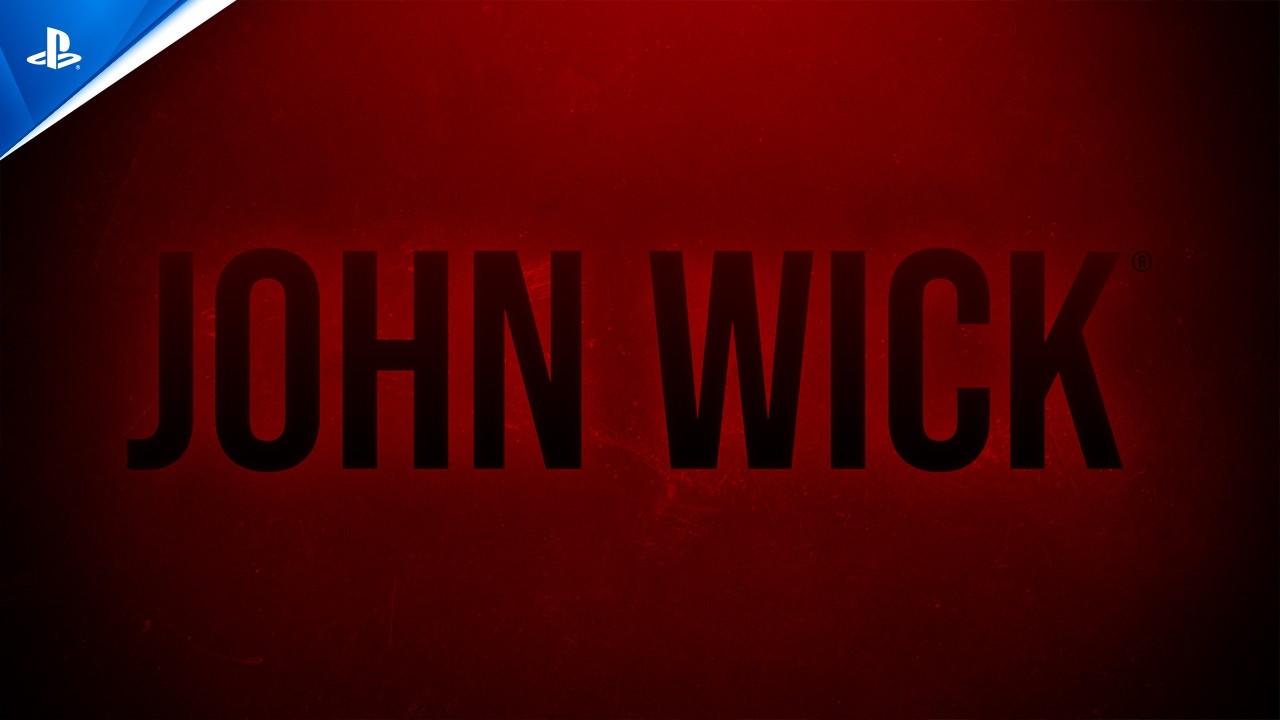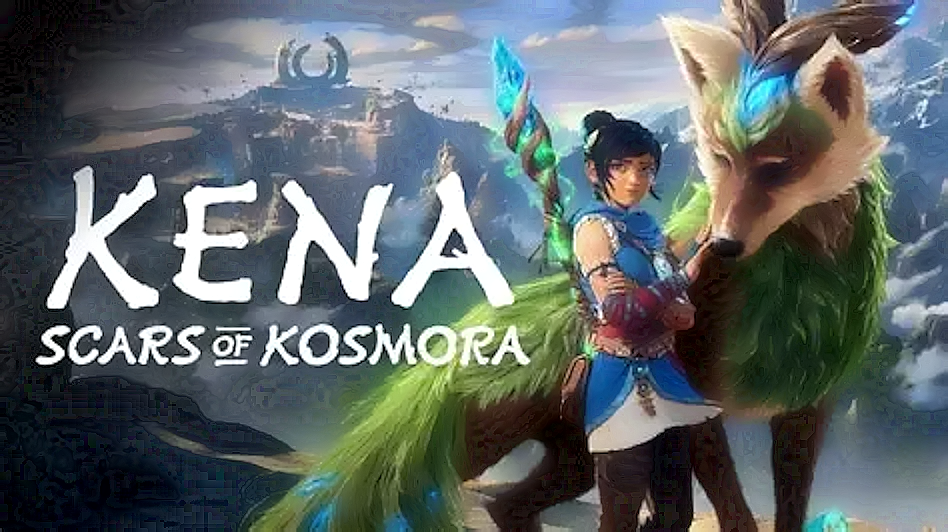FromSoftware advises PC players experiencing unstable ray tracing performance to update their drivers and check requirements.
FromSoftware has released a new patch for Elden Ring, but don’t expect anything major. Patch 1.09.1 focuses on fixing a bug where the increased attack from some Skills, Incantations, Items and weapons didn’t work with Spells and Incantations. Also, the Jellyfish Shield’s Contagious Fury Skill has been fixed and will no longer continuously increase attack when unequipped or switching weapons.
Cursed-Blood Slice seems to have been a little too good with its Poise damage, so that’s now decreased. Following Patch 1.09, ray tracing may be enabled by default under “certain circumstances” and impact one’s performance. FromSoftware advises players to turn it off by going into the settings.
Also, if the game is unstable or doesn’t run properly with ray tracing enabled, PC players should update their GPU drivers and ensure they meet the minimum and recommended system requirements. Unfortunately, there’s no word on whether it will be improved or expanded later.
Elden Ring – Patch Notes Version 1.09.1
Gameplay changes and bug fixes
- Fixed a bug where the effects of some Skills, Incantations, Items and Weapons that increased attack power were not applied to Spells and Incantations.
- Fixed a bug where the Skill Contagious Fury from the Jellyfish Shield kept increasing attack power when unequipping the shield or switching to a different weapon.
- Decreased the poise damage of the Cursed-Blood Slice Skill.
About PC Ray Tracing settings
- Under certain circumstances, ray tracing has been enabled by default after updating the game to version 1.09.
- If Ray Tracing has been unintentionally enabled and is impacting your game, you can disable it from the title menu or in-game by going to System → Graphics → Set Ray Tracing Quality to OFF.
- If your game does not start properly or becomes unstable when Ray Tracing Quality is set to Low/Medium/High/Maximum, please consider the following options:
– Check the minimum/recommended operating environment of your PC when using Ray Tracing.
– Ensure that your graphics card drivers are updated to the latest version.