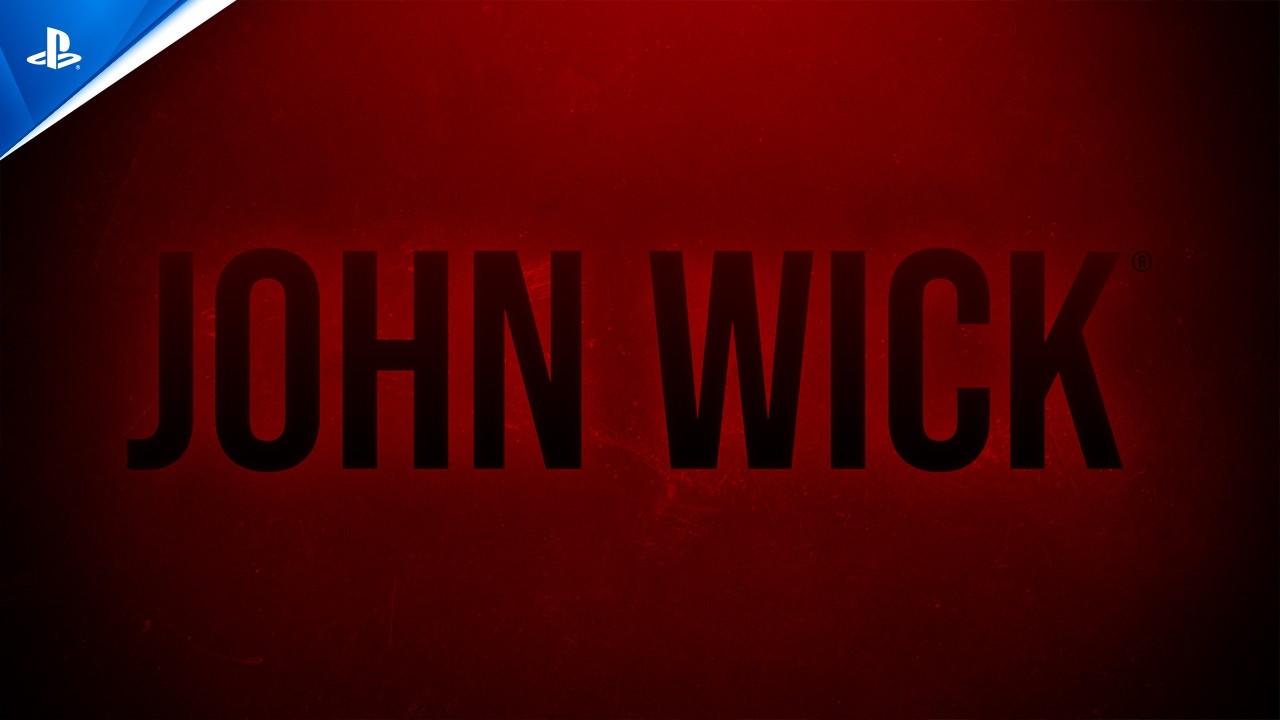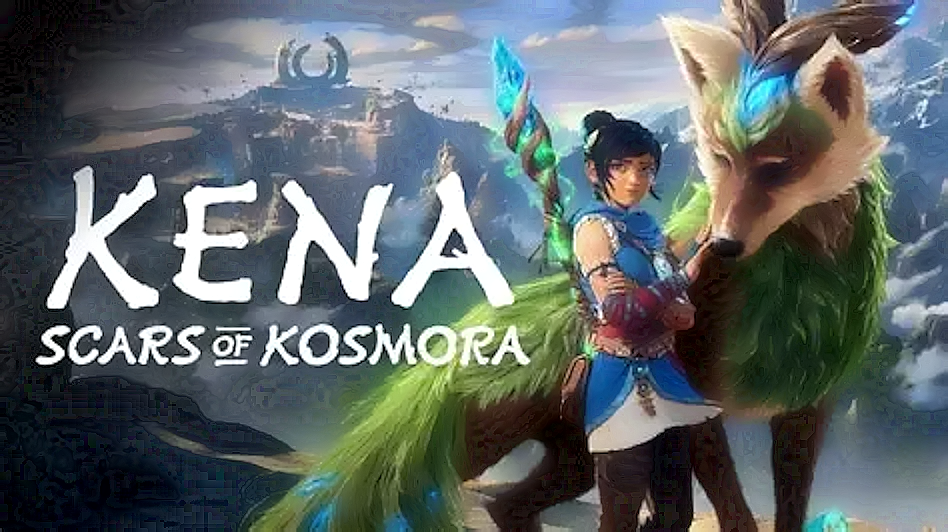Starfield is finally on our horizon. The game launches on Xbox Series X|S and PC (with Game Pass) on September 6
We’re sure you want to know more and, in the spirit of getting you ready to play it yourself, we’ve put together a series of articles focused on getting you out into the galaxy prepared for what’s to come. Allow us to present Starfield Starters, a four-part, spoiler-free guide to some of the game’s most important, complex, and lesser-known features – and how to succeed with them. For more Starfield Starters, make sure to check out our guide on character customization.

We all need a break from the hustle and bustle of city life sometimes, and in Starfield, there is no shortage of systems and space rocks for you to seek out. With minimal fuss, you can hop into your ship, take to the stars, and fly off to wherever you fancy – providing you have the grav drive capacity to do so.
When you want to hit pause on your many, many questlines, Starfield still offers an entire galaxy to explore – there are plenty of reasons to explore the vast number of planets available to you, be it discovering new flora and fauna, necessary resources to work on your dream spacecraft, or simply for the thrill of making a new discovery. If that sounds like your vibe, this guide’s for you.
Jump Around
So, you want to make your own path through the stars? As I discovered quickly, your travel course will be determined by the capabilities of your ship. Your grav drive determines how far you can jump – and the Starmap menu will show you how much of your power will be used up by doing so.
Entering the Starmap, you’re able to zoom all the way out to see the full vastness of the galaxy, and picking a spot to visit is as simple as moving a cursor onto a star, then zooming in to see the planets, starstations, or curiosities on offer in that area. Handily, each system will show you a color-coded difficulty level in the top-left corner – being underleveled doesn’t mean you can’t head there, but just expect to find any aggressors at the other end far harder to deal with if you choose to visit.
From there, you’ll need to activate a jump to a specific location – if you’re fast-travelling from a planet’s surface, a loading screen will take you right there, but if you’re already in orbit, you’ll need to power up your grav drive and wait for it to kick in (with an appropriately grandiose animation).

Bountiful Planets
You may revel in the joy of exploring new worlds, discovering structures and settlements, and hoarding resources for the fun of it, but why not do it for money? The Mission Boards located in ports around the systems can offer surveying missions that will reward you for collecting data on a specific planet.
These missions may also orient you in a particular direction; if the choice of where to go is too overwhelming, these bounties are a great starting point. They’ll set you on a specific course, let you know exactly what you need to survey, and you’ll get a nice chunk of change when you’re finished. A perfect day’s work.
Later in the game. fully surveying a planet can become a profitable business even without missions, as you can start trading in survey data for cash.
Come Prepared
Of course, jumping into the unknown means anything could be waiting for you at the other end. I’d highly recommend making sure you have the right supplies to survive when you get there.
Even before you reach a planet’s surface, you might run into trouble. It’s likely that you’ll run into some unsavoury characters also roaming the stars. Make sure you’re prepared for a fight even if you have no intention of getting into one, just in case that choice is made for you! We have a handy guide on the intricacies of space combat coming next week, but if you’re just trying to survive, make sure to keep some Ship Parts in your cargo hold – these allow you to repair hull damage without having to visit a ship technician on a planet’s surface, meaning you can carry on your merry way without too much trouble.
Make sure that you’re ready for what’s on solid ground, too. Each planet you visit will have its own ecosystem, and you’ll need to be prepared for a variation of conditions if you wish to explore it to the fullest. Planets can feature aggressive fauna, extreme climates, or biohazards that might mean you pick up an ailment or two along the way. It’s not just health bar damage you need to worry about – poisonous gases can cause lung damage that reduces your O2, meaning you can’t sprint for as long, for example. Aside from standard med packs, be sure to stock up on different types of meds, lest your amblings leave you with uncomfortable third degree burns or a cumbersome dislocated limb. You can see what Aid items will cure what ailments based on icons in the inventory menu, and they correspond with alerts that appear next to your health when injured.

Survey At-A-Glance
The first time you visit a planet, you’ll need to scan it from orbit in order to visit – when you’ve arrived, just head to the Starmap or, even easier, point your ship at the planet, select it, and you’ll get an option to open straight to the Planet Map.
This scan can help in multiple ways. If you’re on the hunt for a specific resource, your scan will immediately show you the basic resources located on the planet (and upgrading your scanning skill will reveal rarer ones too – more on that later). After a scan, you can even highlight the resource locations on the map itself, giving you a bird’s eye view of exactly where to pick your landing spot. Planets also have discoverable traits (unusual, anomalous features that you have to find and scan on the surface), which are a) interesting and, b) can be the sole focus of certain mission types, meaning big rewards.
But if you’re on the hunt for exotic animals, plants, and curiosities, the Starmap will also give you a breakdown of the name and location of a planet, its type, the gravity levels, the temperature, and details about the atmosphere you’ll need to know before landing. It will also show you the levels of flora and fauna (if there are any), meaning you can avoid visiting a barren world before you even step foot on it.
Finally, scanning can also reveal points of interest on worlds, from abandoned mining outposts, to fledgling settlements, to truly unknown features. Once found, you can land directly at these points and start looking for trouble, treasure, or discovery (depending on what you like to get up to). And don’t forget that random events can still take place outside of all of this – you might discover a jealous miner protecting their find, or a ship could land nearby and offer a risk-reward fight to take on.

Get Around, I Get Around
Once you’ve arrived at any landing point, you’ll have a huge swathe of landscape to travel over. The first port of call should be activating your scanner, which highlights materials, flora, and fauna, and also reveals distant points of interest you couldn’t see from space. Your scanner will also show off how many resources there are to be found, and how many species live on the planet (quick tip: not all species will necessarily live in the same parts of a planet – if you see “Biome Completed” on your HUD, just jump back into orbit and choose a landing spot biome that you haven’t visited yet to continue your search).
Scanning is simple – just point at a highlighted object and press A on a controller or E on the keyboard. The distance you can do this from is determined by your Scanning skill, and whether you’ve built a Scanner Booster on the planet, which you can create after building an outpost.
Speaking of outposts, if you really like a planet, you can choose to set one up from your scanner HUD, and make it a base. These bases can cost a lot of resources, but allow you to build habitable buildings, resource extractors, and even crew management stations that allow you to assign employees you hire to work at your outpost. Eventually, you can even build cargo links to start bringing in resources from other outposts and begin to fully automate.
After all that wandering, have you accidentally wound-up miles from your landing spot? Don’t fret. You can fast travel back to your ship from the planet’s surface with ease, by bringing up the surface map or locating your ship in Scanner mode (if you’re not overencumbered with loot).

Skill For Success
Surveying a new planet can be a laborious job, but fortunately, there’s a host of skills available to make harvesting resources much, much easier.
- Surveying: Unlocking this will increase the distance you can scan from, so you’ll not have to walk right up to potentially hazardous creatures and plants to gather intel.
- Scanning: This Advanced skill will allow you to uncover hard-to-find resources from orbit, and even learn more about nearby ships.
- Botany: Unlocking the Botany skill will make gathering data on flora much easier, and you’ll need less of the same type of plant to complete your research on it.
- Zoology: Similar to the Botany skill, this will let you complete research on living creatures dotted around the universe faster.
- Geology: This allows you to extract resources faster efficiently, so you don’t have to spend quite so much time looking for that last, hard-to-find aluminium deposit.

Exploring planets usually means scooping up every piece of loot you can find too, so investing in some less focused skills will make your exploration breezier. Skills such as Fitness, which grants more oxygen you’ll need for exploring, Weightlifting, which will increase your carry weight, and Environmental Conditioning, which will make you hardier against extreme biomes, will come in handy for a well-rounded planet-hopping time. Oh, and if you really want to get into outpost building, the Outpost Engineering skill allows you to build more complex items. Enjoy the galaxy!