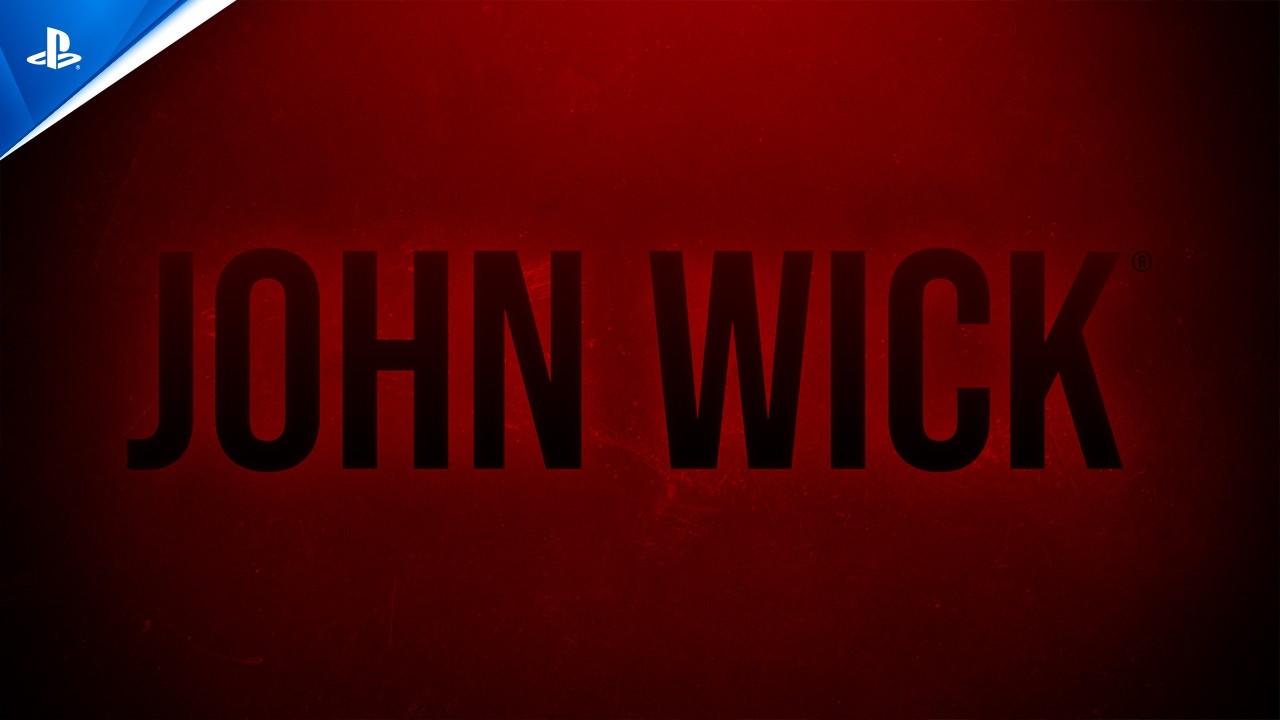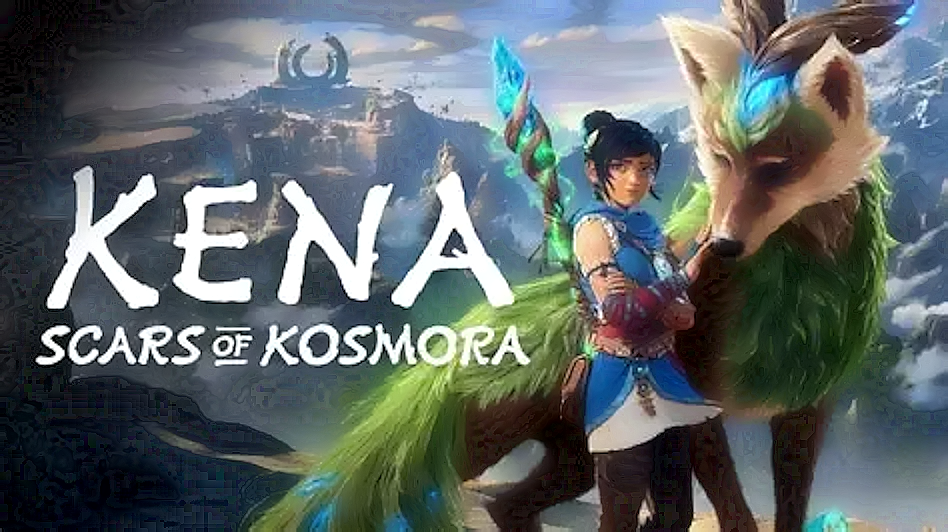Over 200 bugs and issues have been addressed with this hotfix, and all players have permanent access to the Blue Behir Dice.
Larian Studios has released its third major hotfix for Baldur’s Gate 3, addressing over 200 bugs. Along with the Blue Behir Dice being available for all players permanently, Scratch’s ability to search for digging spots has improved. He’ll do so automatically and won’t require constant direction.
Several blockers have also been fixed, like an issue with Spell Slots that prevented players from leveling when multiclassing. An “edge case” issue which prevented players from taking Long Rests has also been fixed, while a cross-save issue that caused indefinite syncing is also gone. Visual artefacts that occurred when playing split-screen in Vulkan should also be fixed.
Check out some of the changes below and the full hotfix notes here. There are some spoilers, so beware when hovering over the hidden text. Larian Studios is also working on Patch 1, which will add other fixes, including credits for Brazilian Portuguese translators who went uncredited by Altagram Group. Stay tuned for more details before the game’s launch on September 6th for PS5 (with all improvements and fixes on PC carrying over).
Hotfix #3
CRASHES AND BLOCKERS
- Fixed an issue with spell slots that would prevent you from levelling up while multiclassing.
- Fixed an edge case issue preventing you from initiating a Long Rest.
- Fixed a cross-save issue causing you to get stuck syncing indefinitely, which prevented saving and loading.
- Fixed a crash that would occur when selecting a summon without a hotbar while a deck in the hotbar was maximised.
MULTIPLAYER
- Fixed the Hireling UI from being split in half on each monitor in splitscreen.
- Fixed some visual artefacts appearing on split-screen when using Vulkan.
- Wyll now correctly recognises and confronts Karlach when you speak to him with a Karlach avatar after another avatar has already spoken to him.
UI
- Made Blue Behir Dice permanently available on all platforms with just the base game.
- Fixed the UI seemingly disappearing because the game thinks a character is still in a dialogue, which could happen when going into a dialogue in the middle of combat.
- Fixed the Attack button disappearing from the dialogue UI after loading a savegame made during a dialogue.