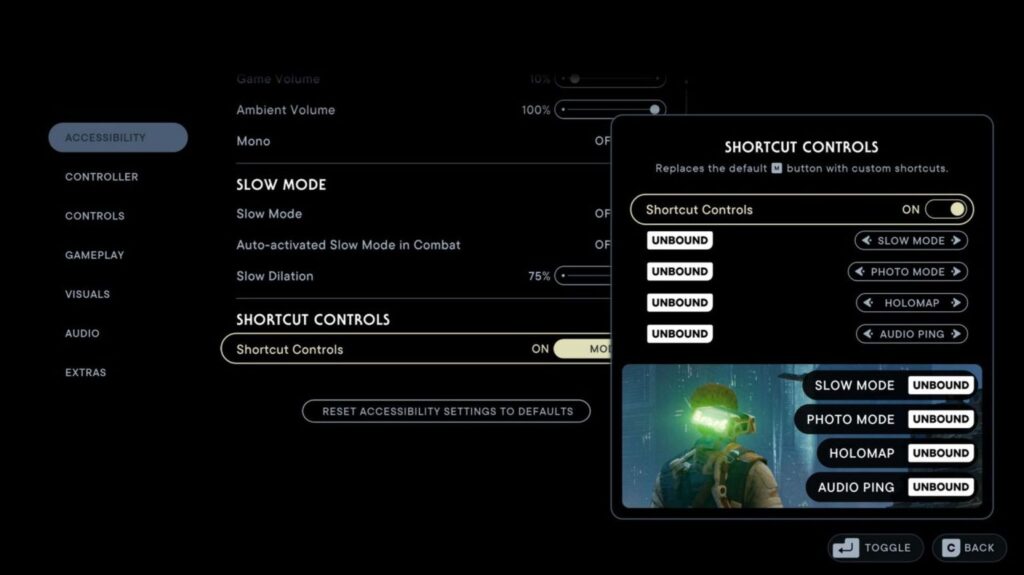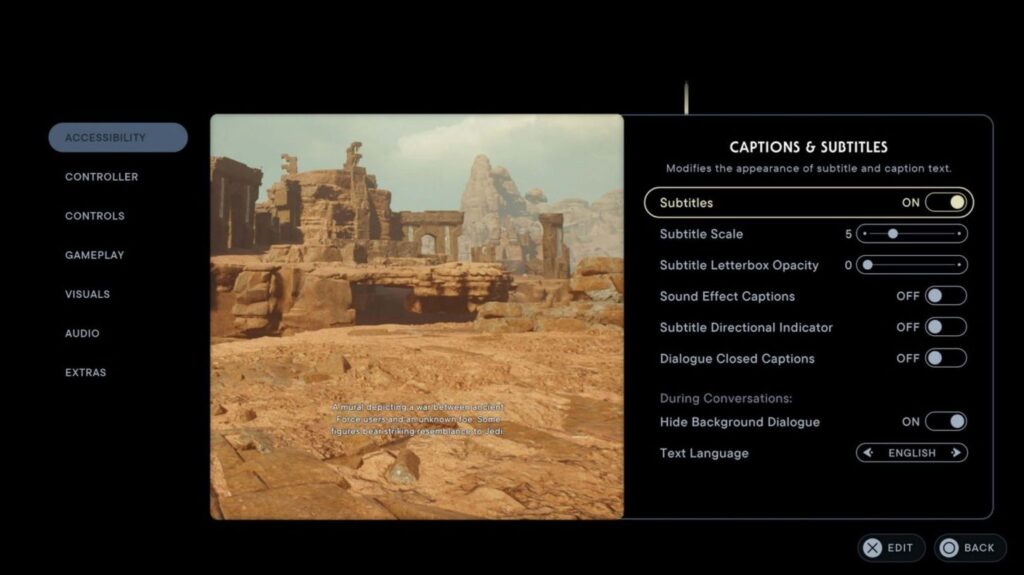In addition to resizing the HUD, control remapping, and FOV and camera shake adjustments, Slow Mode allows for slowing the game at any time.
Star Wars Jedi: Survivor is out in a few days, and reviews go live on April 26th, 8 AM PST. In the meantime, Respawn Entertainment has detailed one of the most important features – accessibility. It confirmed that players could remap controls, enable subtitles and closed captions for cutscenes, conversations and combat, and modify the HUD.
If you want to make the HUD bigger, adjust the field of view and camera shake, and so on, there are options (including colorblind settings). Four difficulty options will be available from the outset – Story, Jedi Padawan, Jedi Knight, Jedi Master and Jedi Grandmaster. Jedi Padawan is new, and though it’s slightly more challenging than Story Mode, it’s still easier than Jedi Knight.
Gameplay modifiers include auto-targeting, button mashing options, toggles for hold/pull and navigation assist. Slow Mode is the most interesting – it lets you slow down everything, which should prove beneficial in combat and platforming. You can even auto-activate it for combat and adjust the amount of slow dilation.
Additional accessibility features, like high contrast mode and menu narration, are also coming after launch. Star Wars Jedi: Survivor launches on April 28th for Xbox Series X/S, PS5 and PC, with pre-loads live on all platforms. Stay tuned for more details, though beware of spoilers since some copies are already in the wild.