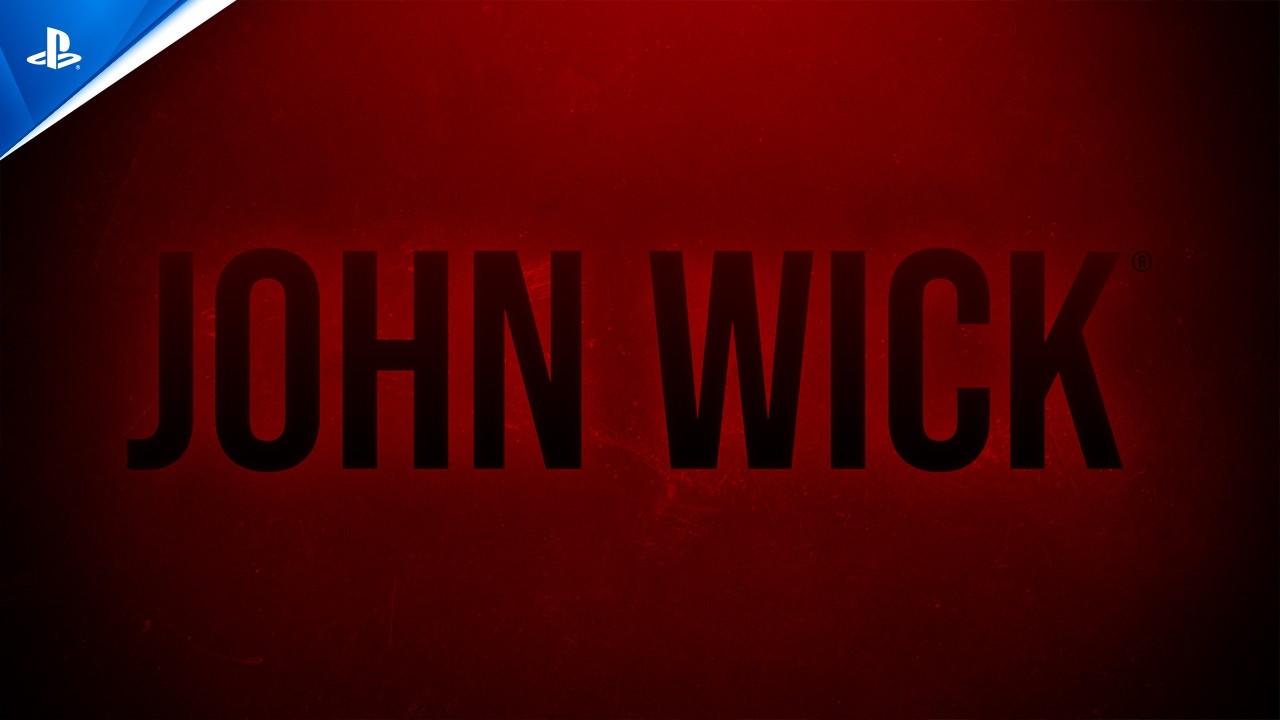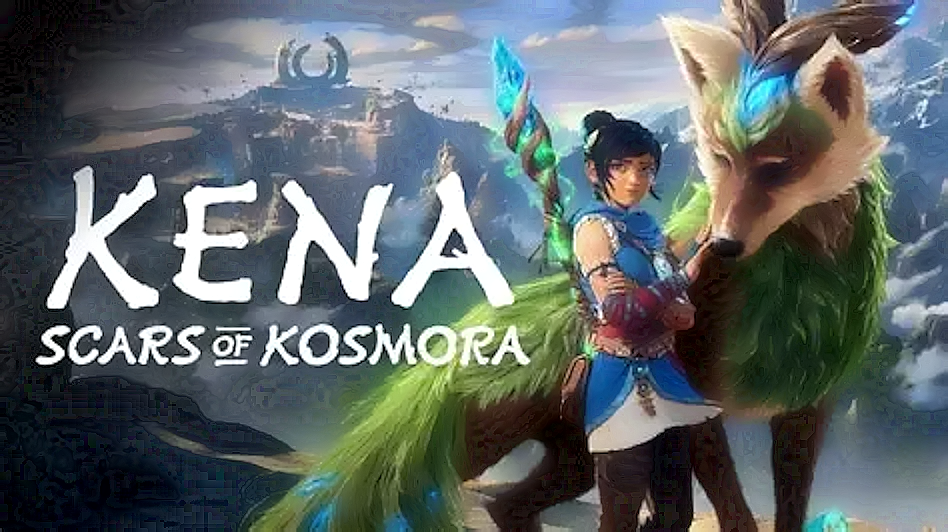Fixes for crashes, progression blockers, and more are also live. Players can also adjust the subtitle font size and speaker colors.
While Guerrilla Games prepares for Horizon Forbidden West: Burning Shores, its VR title Horizon Call of the Mountain has received a new patch. It adds several new accessibility features, like High Contrast Mode, Auto Crafting for arrows and tools, and the option to enable and disable tutorials when replaying missions.
There are also more options for subtitles, from speaker colors and larger font sizes to a black box behind them. The patch also features fixes for crashes, performance, Machines, etc. If you’ve been getting stuck on objects or blocked from progressing because you killed a Stormbird near a campfire, that should all be fixed.
Check out the full patch notes below for more details. Horizon Call of the Mountain is available now for PlayStation VR2. Sales are unconfirmed, but the headset has reportedly not been performing well, and a price cut is needed to avert disaster. Sony hasn’t officially confirmed this, so stay tuned for more details in the future.
Horizon Call of the Mountain – Patch 1.04
PATCH NOTES
Accessibility Features
- Improved subtitle options – Black box behind subtitles, speaker colors, and increased font sizes for subtitles, tutorials and user action prompts.
- High Contrast Mode – Highlights objects that the user can interact with.
- Auto Crafting Arrows – Allows the user to skip the arrow crafting action.
- Auto Crafting Tools – Allows the user to skip the gameplay for crafting tools.
- Added the option to disable or enable tutorials in Mission Replays.
- Added the option to disable slow down on jumps.
Performance and Stability
- Various crash and performance fixes.
Missions and Progression
- Various fixes for where the user could drop onto and become stuck on objects.
- Fixed a rare issue where the user may not be able to complete the final mission after using the campfire near the end of the mission.
- Fixed an issue where the user could become stuck in a menu when using a campfire whilst in the ammo crafting tutorial.
- Fixed an issue where killing the Stormbird near the campfire would block the user from progressing.
- Fixed an issue where the user may become stuck when climbing the Tallneck, or may not be able to complete the climb.
- Fixed an issue where if the user kills the Stormbird too quickly progression may be blocked.
Machines
- Fixed an issue where the Shellwalker would not damage the user after its claw had been destroyed.
- Fixed an issue where a Watcher may become inactive and not attack the player.
- Fixed an issue where the Stormbird may become idle and disappear when having the frost status effect applied.
UI/UX
- Fixed an issue where Aim Assistance would re-enable when rebooting the title.
- Fixed an issue where the user’s screen may be darkened when destroying the rope bridge’s ropes before the tutorial became active.
- Fixed an issue where the user may be unable to complete the Crafting Tutorial if hit by an enemy whilst crafting.
- Fixed an issue where the user’s UI may disappear after fighting the Scrappers.
- Fixed an issue where gaze tracking may flicker between options in the Menu screens.
Other
- Fixed an issue where the Pan Flute may continue to make noise when dropped, or if the user enters combat whilst using it.
- Various audio, dialogue, and music fixes.
- Various geometry fixes.
- Various lighting fixes.
- Updated the Credits list.