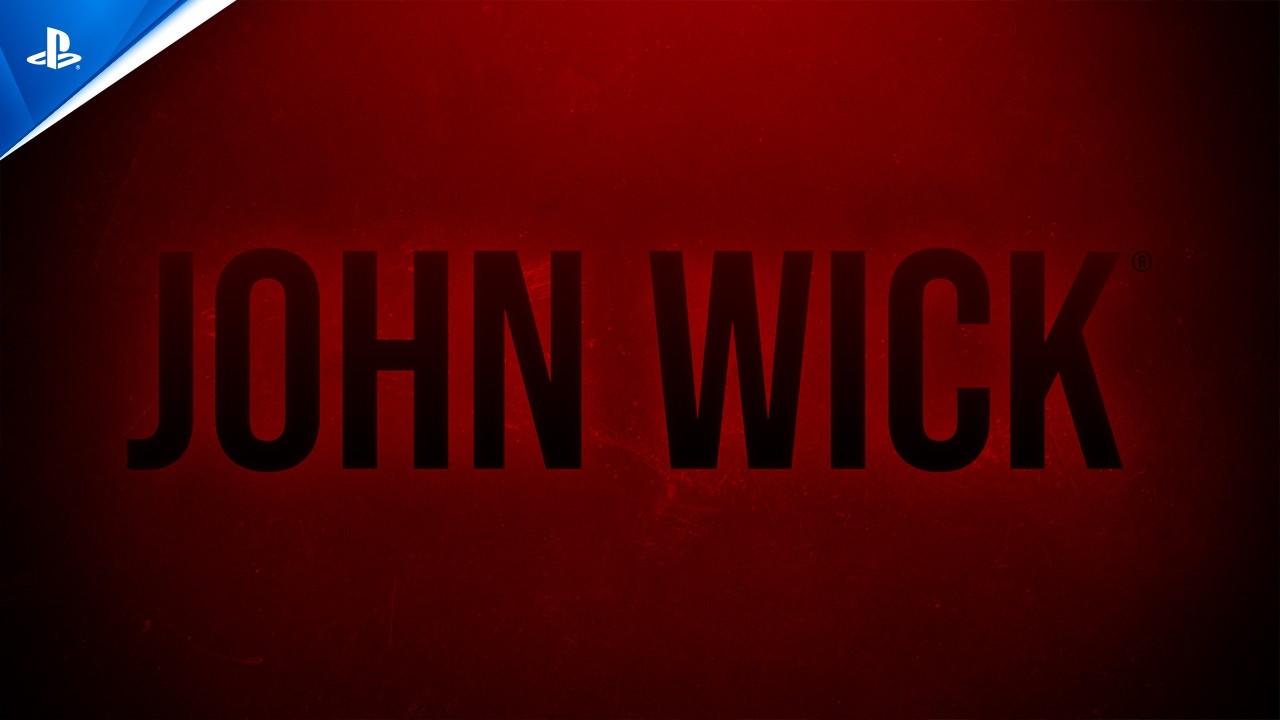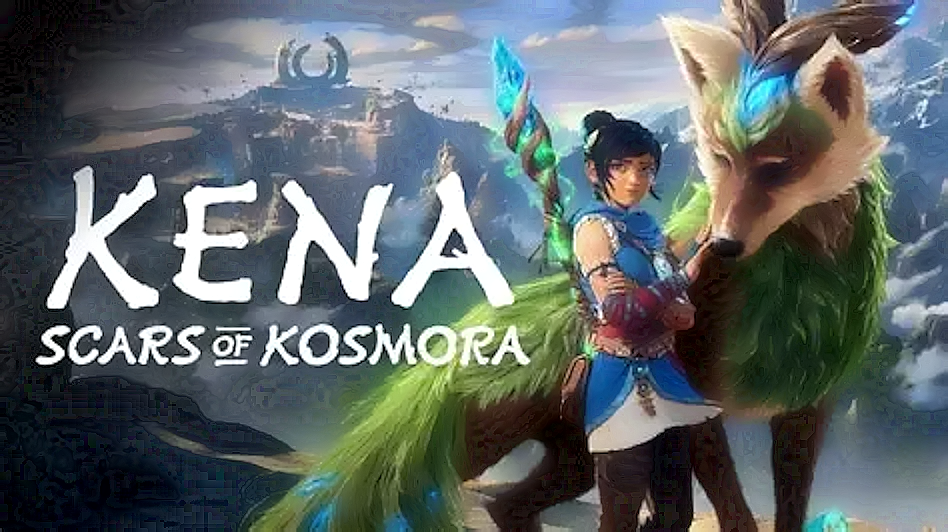Players can now adjust the scaling on standard tooltips, construction tooltips, information windows on the bottom left and much more.
Following the recent holiday patch, the Station has released a new hotfix for SteamWorld Build on PS4, PS5 and PC, offering several new accessibility features. It’s not available yet for Xbox Series X/S, Xbox One and Nintendo Switch, but there will be updates on its progress.
Some new options include adjusting the scaling for standard tooltips, the construction tooltip’s scaling, position and transparency, and even the scaling of the information windows on the bottom left. You can also turn off screen shakes and hold down the buttons for adding/removing resources in the trade window instead of pressing/clicking them repeatedly.
The UI bar in the miners section will also provide feedback when you can’t recruit specific types because the global cap has been reached. The camera will also focus on the main mineshaft when entering a mine floor for the first time in Sandbox Mode.
HOT FIX UPDATES:
- Added accessibility option for changing the scale of standard tooltips.
- Added accessibility option for changing the scale of the construction tooltip that appears when constructing buildings, roads, rooms, etc.
- Added accessibility option for offsetting the position of the construction tooltip that appears when constructing buildings, roads, rooms, etc.
- Added accessibility option for changing the transparency of the construction tooltip that appears when constructing buildings, roads, rooms, etc.
- Added accessibility option for changing the scale of the bottom left information windows.
- Added accessibility option for changing the scale of the tooltips that appear when hovering the panels in the top-screen UI bar.
- Added accessibility option for disabling screen shakes.
- Holding down the buttons to add/remove resources in the trade window will add/remove resources at a faster rate the longer the buttons are held down to avoid having to spam click.
- The right hand side scroll-list of resources to buy in the trade window will now also show red/green arrows to indicate the production status just like the left-hand side.
- Added feedback to the miners section in the top-screen UI bar by making the background red if not all supported miners of a specific miner type can be recruited because the max miner global cap has already been reached.
- When playing in sandbox mode the camera will be focused on the main mineshaft the first time you enter each mine floor instead of the secondary leading down.
- Removed Playfab and updated EULA.