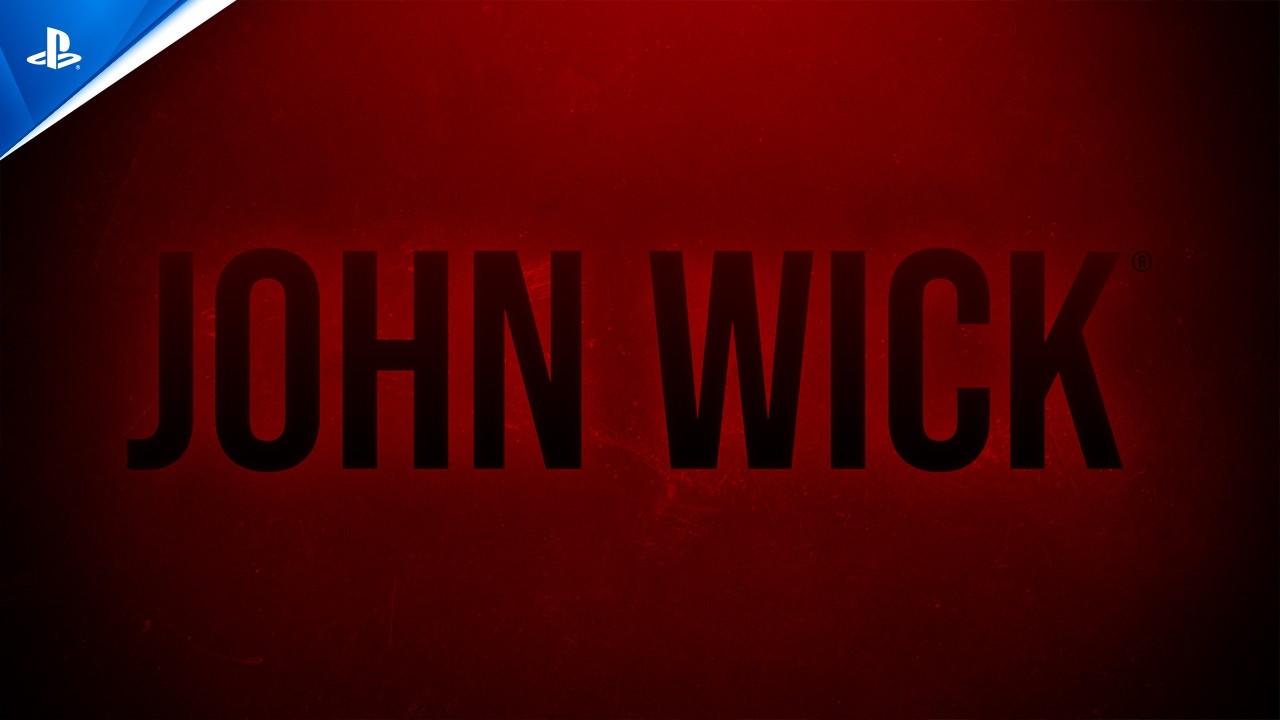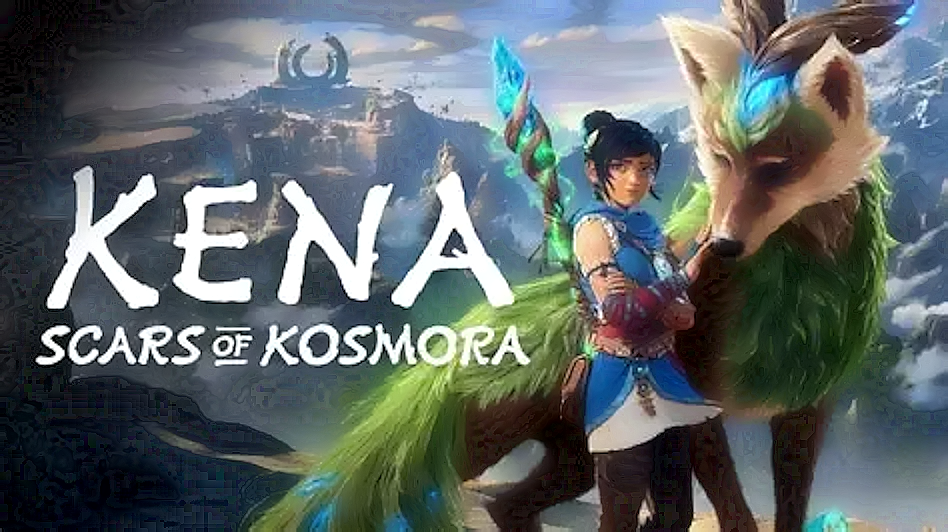Vertigo Games’ prequel also translates many of the series’ features to VR, from wiping the gas mask to grabbing it from the backpack.
Vertigo Games’ Metro Awakening arrives later this year for PlayStation VR2, Meta Quest 2 and 3, and Steam VR. While a release date is still pending, PlayStation Blog recently spoke to creative director Martin de Ronde and game director Samar Louwe about how the prequel translates the series’ gameplay to VR.
On the surface, features like putting on and removing one’s gas mask, changing filters and so on would seem easy to translate. However, not everything is one-to-one. Louwe notes, “Metro is such a tactile world it was obviously for us something that we wanted to try and incorporate in the game. We tried to come up with an alternative way of wiping clean your gas mask that, I think, fans will very much still appreciate, even though it’s a slightly different version and wiping it when you have it on your face.”
The UI and interactions are also kept “as diegetic as possible.” For example, checking ammo requires pulling out the magazine. Similarly, equipping the gas mask means physically moving your backpack, taking it from there and putting it on your face. PlayStation VR2 adds to the immersion even more thanks to its adaptive triggers and haptic feedback, especially in combat.
“They give you just a little bit of extra feedback as you fire your weapon. And our weapon designers had a lot of fun implementing it and tweaking it for each weapon. It seems like a really small thing, but it is kind of like those subtle elements that make you forget that you’re playing a game when it’s just there, right? Another example is the haptic feedback. It gives you that little bit of added experience to make the intense things that will happen to you in this game, to make them that bit more visceral.”
As for locomotion, Vertigo Games employs two presets – Comfort and Immersion. “In Immersion, the default locomotion setting is continuous stick movements with snap rotation. Of course, we also offer settings you can change in the Settings menu to make something even more immersive, such as continuous rotation,” says Louwe.
Those seeking “a bit of a more comfortable experience” can opt for teleportation when moving. “That said, we are not shying away from pushing the boundaries of VR when it comes to creating a visceral experience. So in Immersion mode, you can also expect to be moved around a bed or knocked over to wake up unconscious on the floor or even be thrown off a rail car, for example.”