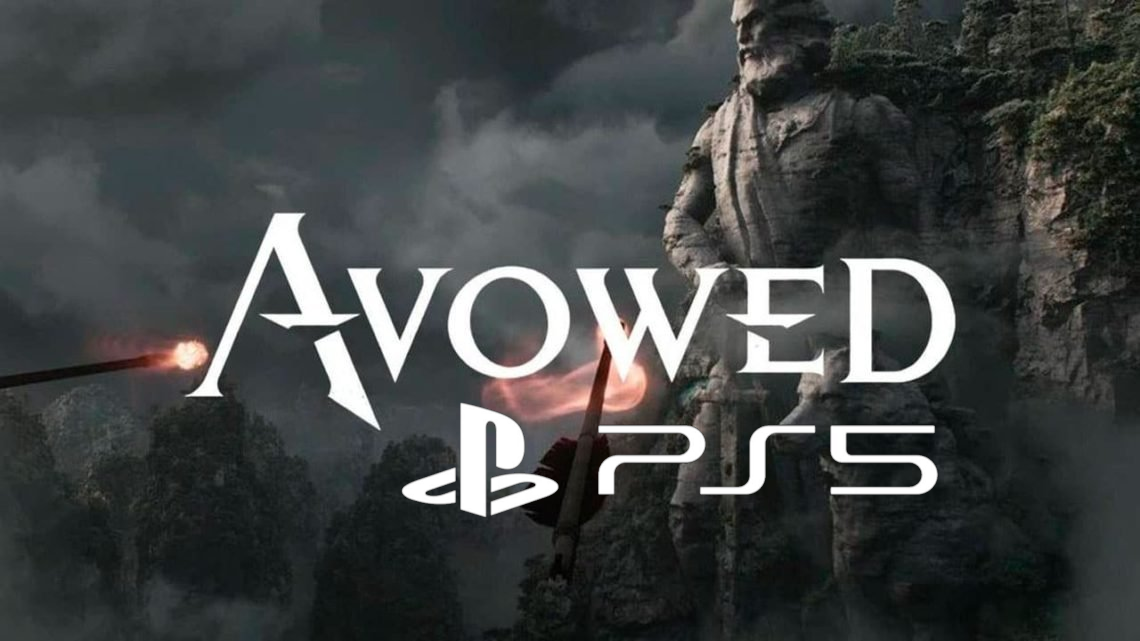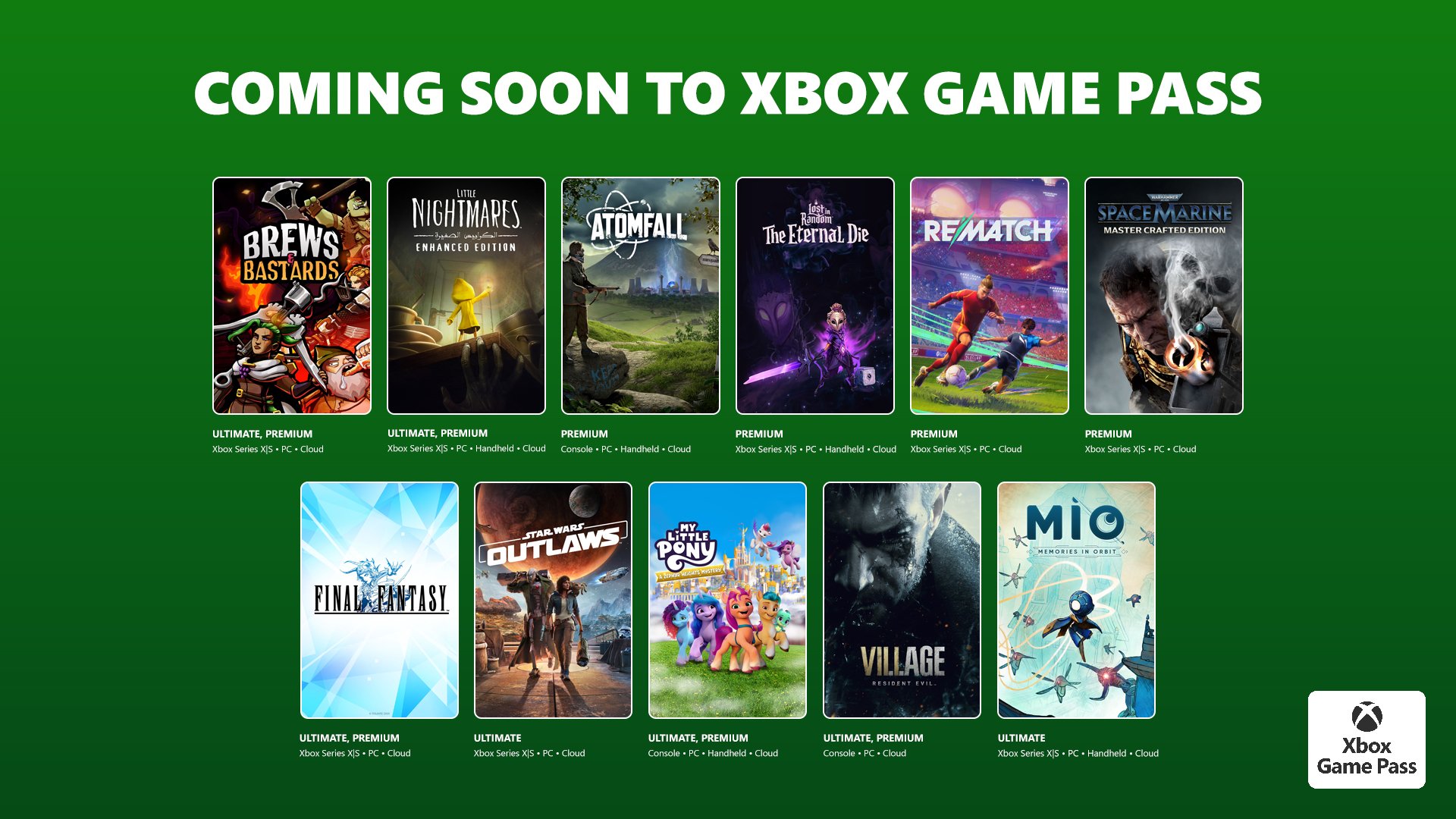Players can also use BGM Source to select between the special arrangement or original versions of tracks and pause during combat.
Despite launching nearly three years ago, Square Enix has updated the Final Fantasy Pixel Remaster series on PC to have the same quality-of-life features as the PS4 and Nintendo Switch versions.
These include assistance features for increasing the amount of EXP or Gil earned, turning off enemy encounters and a BGM Source option for selecting between a track’s special arrangement or the original tune. If that weren’t enough, you can choose between the remasters’ Modern font or the Classic font from the original releases.
Other worthwhile options include switching the default movement speed from walking to running, pausing the menu during exploration and combat to change controls, and more. Players can also fight against any monster from the Bestiary (based on your most recent save). Adjustments have also been made to the graphics and sound effects. Check out the full patch notes below.
Final Fantasy Pixel Remaster consists of remasters for Final Fantasy 1 to 6. It’s available for PC, PS4, Nintendo Switch, iOS and Android, with three million copies sold as of September 2023.
Ver. 1.1.0 Update Content
Updates have been made to add new features to the game.
Major new features
- Assistance features have been added to the config. menu. These new features open up a wide variety of gameplay possibilities. They offer options such as applying a x0 to x4 modifier to the amount of EXP or gil obtained or turning enemy encounters off.
> It is now possible to use holding down the right stick or the F3 key as a shortcut command for switching between encounters - A “BGM source” option has been added to the config screen. This allows you to select between the special “arrangement” BGM made for this version of the game or the “original” versions in the style of the original game. In addition, both versions of the music can be listened to from the sound player.
- A “Font type” option has been added to the config screen. This allows you to select between the “modern” font made for this version of the game or the “classic” font in the style of the original game.
Additions and alterations to game menus
- It is now possible to load saved data from the menu screen.
- It is now possible to open the pause menu while travelling or during battle. You can also return to the title screen or check control settings from the pause menu.
An option to switch movement speeds has been added to the config. screen. This allows you to switch - the default movement speed from walking to running. Holding down the cancel button while moving will move characters at the other speed not set as the default.
> It is also possible to switch between movements speeds using the F1 key or holding down the left stick as a short cut. - It is now possible to view the monster bestiary from the in-game config menu
- It is now possible to select to fight against a monster of your choice from the monster bestiary on the title screen. The game progress from the most recent save data will be applied to decide what monsters the player can select. (It is not possible to select to fight monsters from the monster bestiary on the config. screen)
- A “config.” option has been added to the title menu. Most of the same settings that can be changed in-game can also be changed from here.
Other changes and adjustments
- The “auto” icon is no longer shown on the battle screen as standard.
- It is now possible to skip scenes during the ending.
- Some changes and adjustments have been made to game graphics.
- Some changes and adjustments have been made to sound effects.
- Several bugs have been fixed.